Enrollment Process
You must enroll your EFIN with the bank in order to offer the following bank-related products and services:
Your EFIN must already be recorded in the Preparer/ERO Manager. See Entering an ERO EFIN.
Before Enrollment
Enrollment is completed online. An active Internet connection is required.
To access the online enrollment application for the product(s) you want to offer or use:
- From Bank Manager, do one of the following:
- Click the Enroll Now link.
- Click the Tools menu; then, select Enrollment Manager.
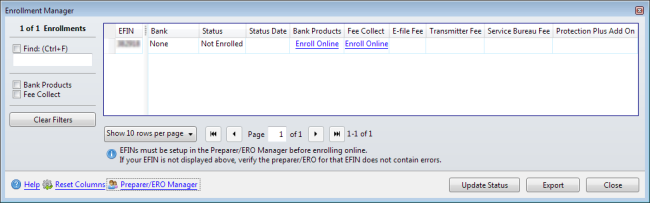
Enrollment Manager
To enroll in bank products, the EFIN must be listed in the Preparer/ERO Manager. See Entering an ERO EFIN.
- To enroll, click the Enroll Online link in the column of the product you want to offer.
The Client Login page appears.
- Enter your Client ID.
- Enter your User Name.
You cannot enroll an EFIN unless you are an Admin user or have Administrator group privileges.
- In the Password field, enter your Registration Code.
- Click Log In.
Based on your selection in Enrollment Manager, the following product-specific application pages appear:
- Bank Products - the ERO App Overview page appears.
- FeeCollect™ - the FeeCollect Enrollment Information page appears.
- On the right side of the page, under the Actions section, select the Add Bank link.
- Follow the on-screen prompts to complete the application form.
- Once you have completed the enrollment process, return to your ATX software, while remaining connected to the Internet.
- In the Enrollment Manager, click Update Status. You'll receive an acknowledgement of your enrollment status.
Acknowledgement of Enrollment Application
You will usually receive a same-day acknowledgement of application transmission. If your application is rejected, you will see the word Rejected next to your EFIN in the Status column of the Enrollment Manager. If it is accepted, you will see a green check mark next to your EFIN.
If your application is rejected, you can make the appropriate changes online from the ERO/Bank Application link on the MyATX Solution Center site. Correct any errors on your application, and then resubmit it.